Autolign – The World’s First Real-Time Collision Detection Technology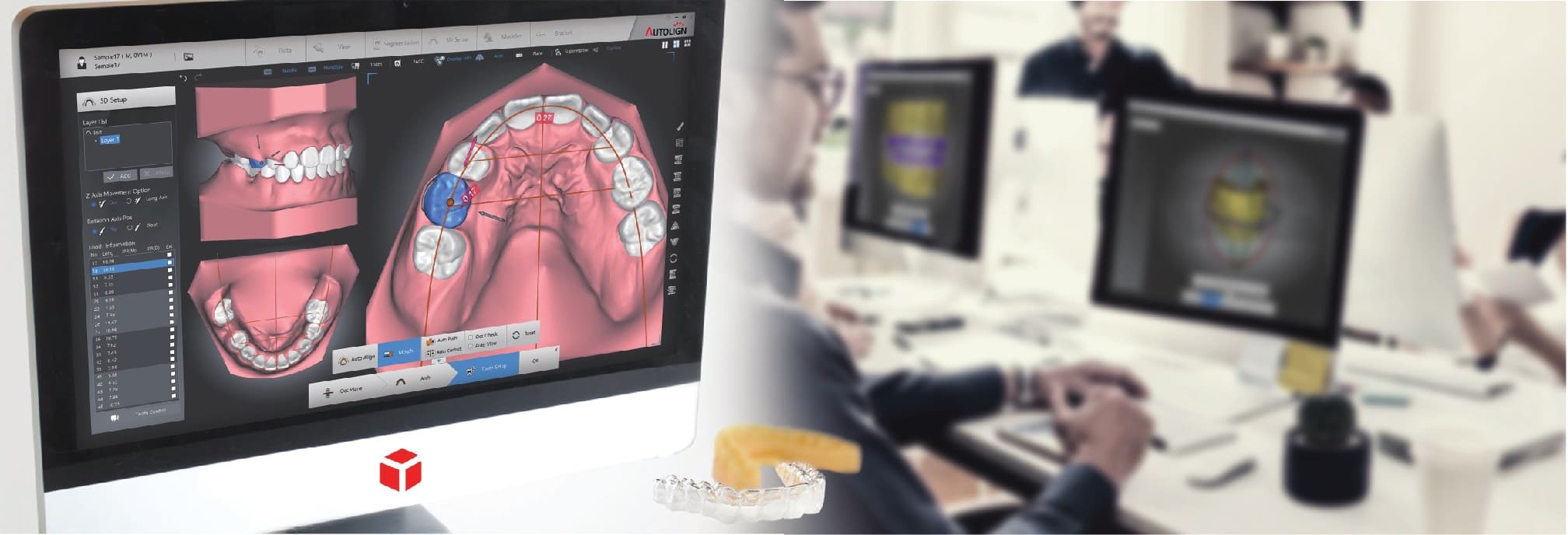

Now anyone can make CLEAR ALIGNER
Faster and Easier
Why Autolign?
EASY
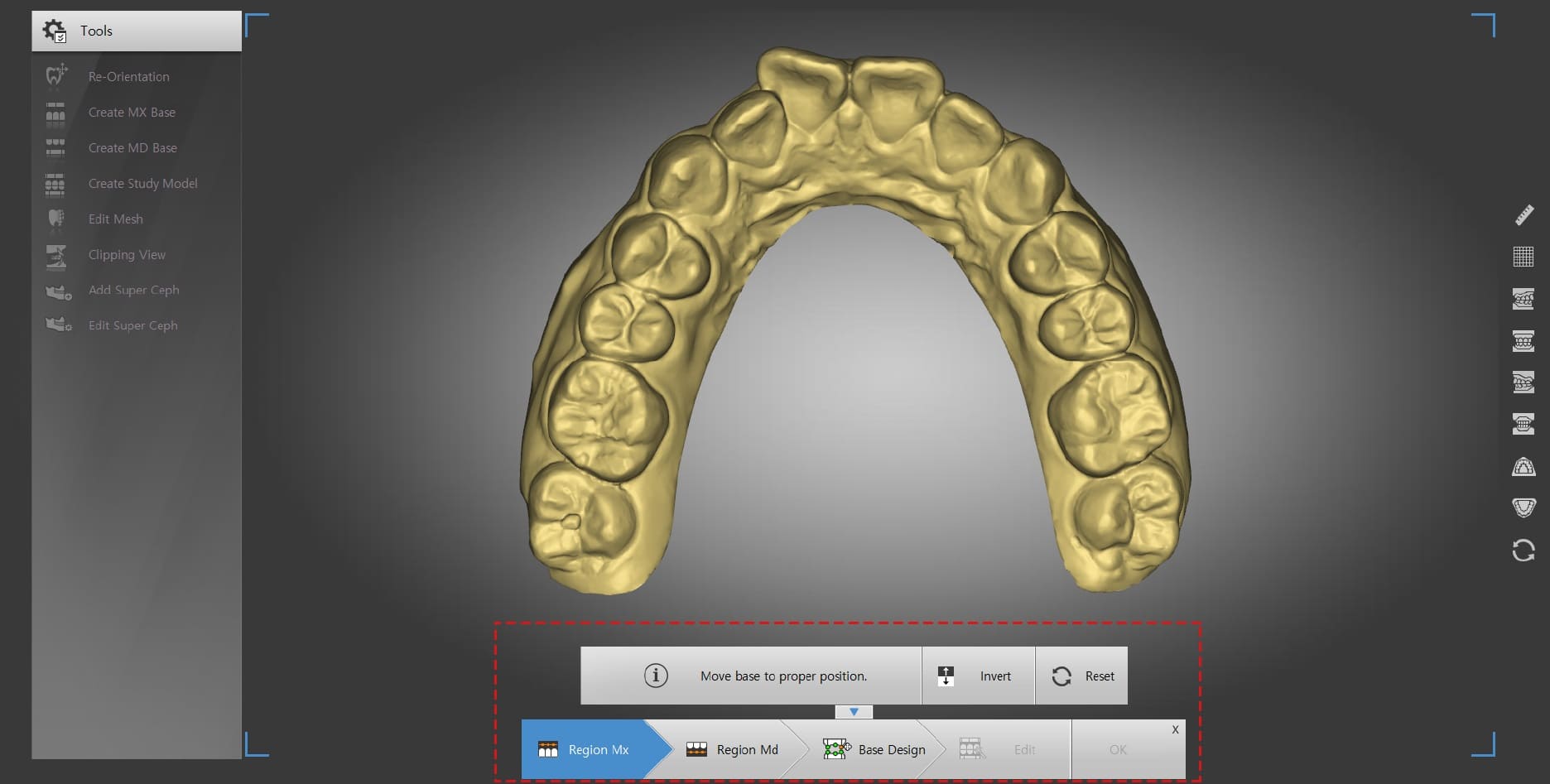
- Progress bar type intuitive UI makes anyone to easily operate the Autolign within 30 minutes.
- 5 minutes setup enables instant consultation and virtual setup.
FAST
- Dramatically shortens simulation and clear aligner design time by applying world’s first real-time collision detection technology.
- Auto Align / Auto Push / Auto Contact function enables automatic tooth movement and real-time overlapped distance display.
I. Auto Align (MX/MD)
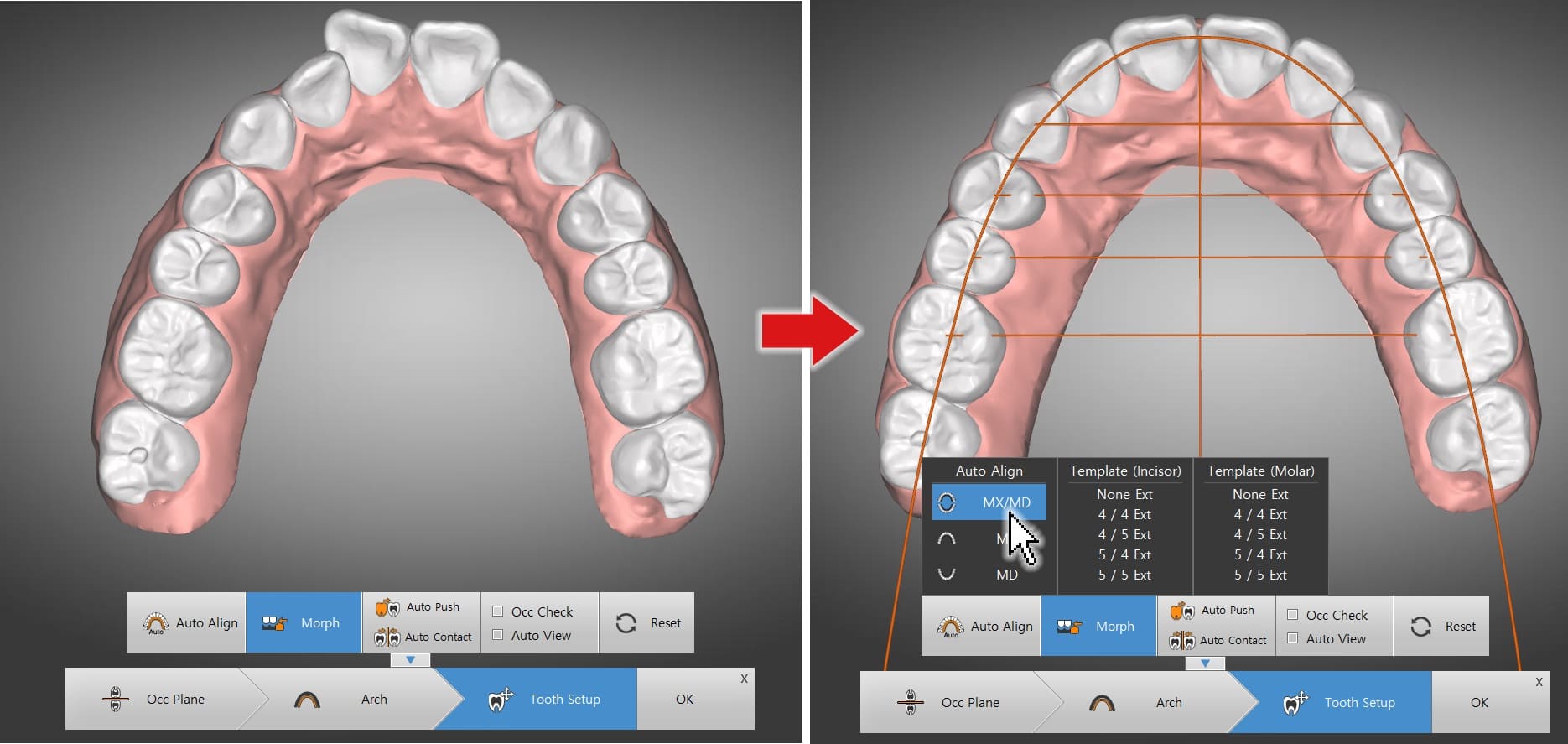
- Auto-align Maxilla and Mandible tooth arrangement based on template.
- One-Click Auto-Align function (for both Non-Extraction / Extraction Cases)
II. Auto Push

- Automatically detects any collision with a neighboring tooth and pushes it away.
- Auto-detects collisions and pushes away the neighboring teeth.
III. Auto Contact
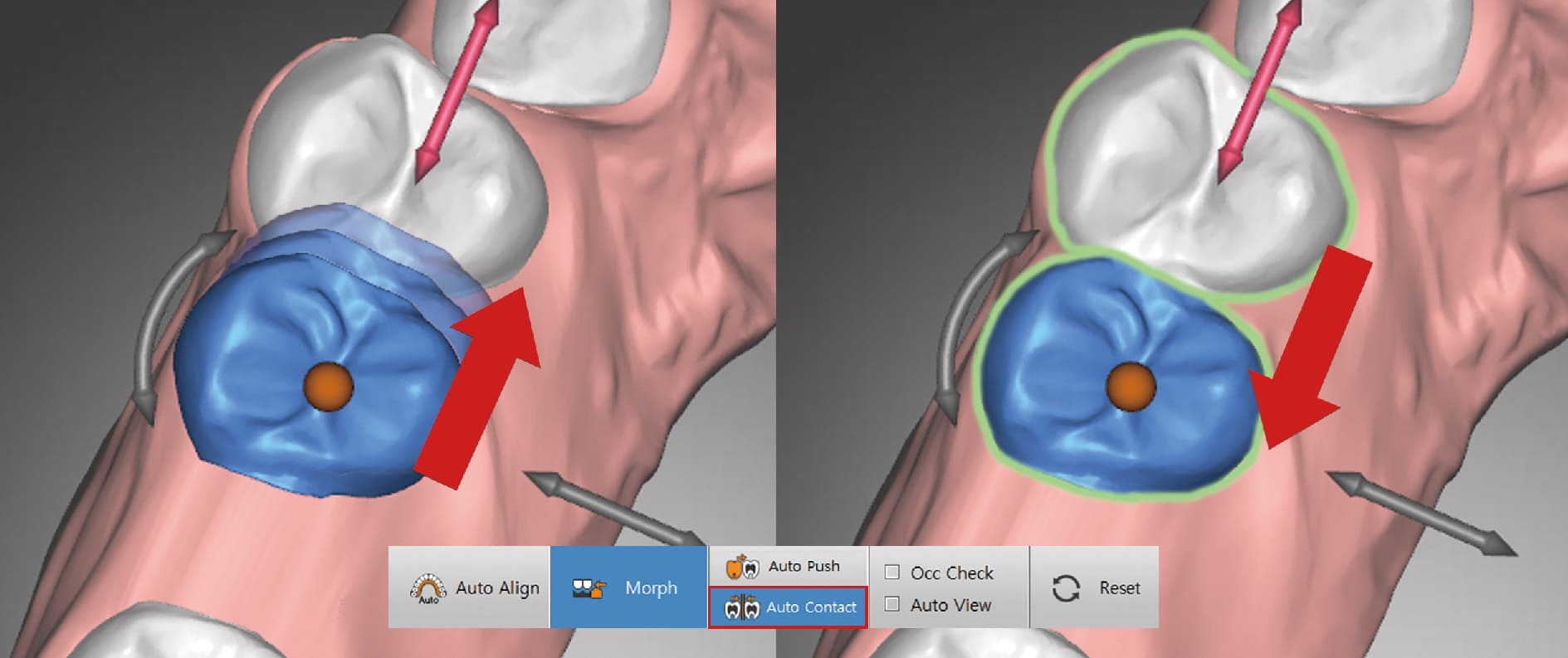
- Automatically detects any collision and bounce off to get in contact with neighboring tooth.
- Easily remove the spacing between teeth by simply dragging selected tooth into neighboring tooth.
POWERFUL FUNCTION
- Provides powerful functions for data storage, diagnosis, consultation and appliance production.
- I. Data Storage
- Patient Database
- Mesh Edit | Create Model Base | Create Study Model
- II. Diagnosis
- Automatic Model Analysis (Tooth Width | Bolton Ratio | ALD)
- Overlay Tools (Measurement | Symmetric Line | Grid)
- III. Simulation and Consultation
- 3D Setup (Multiple Setup, Multi-Layers)
- 3D Animation
- Superimposition
- IV. Appliance Production
- Clear Aligner
- IDB
KEY FEATURES
Data Storage
I. Patient Database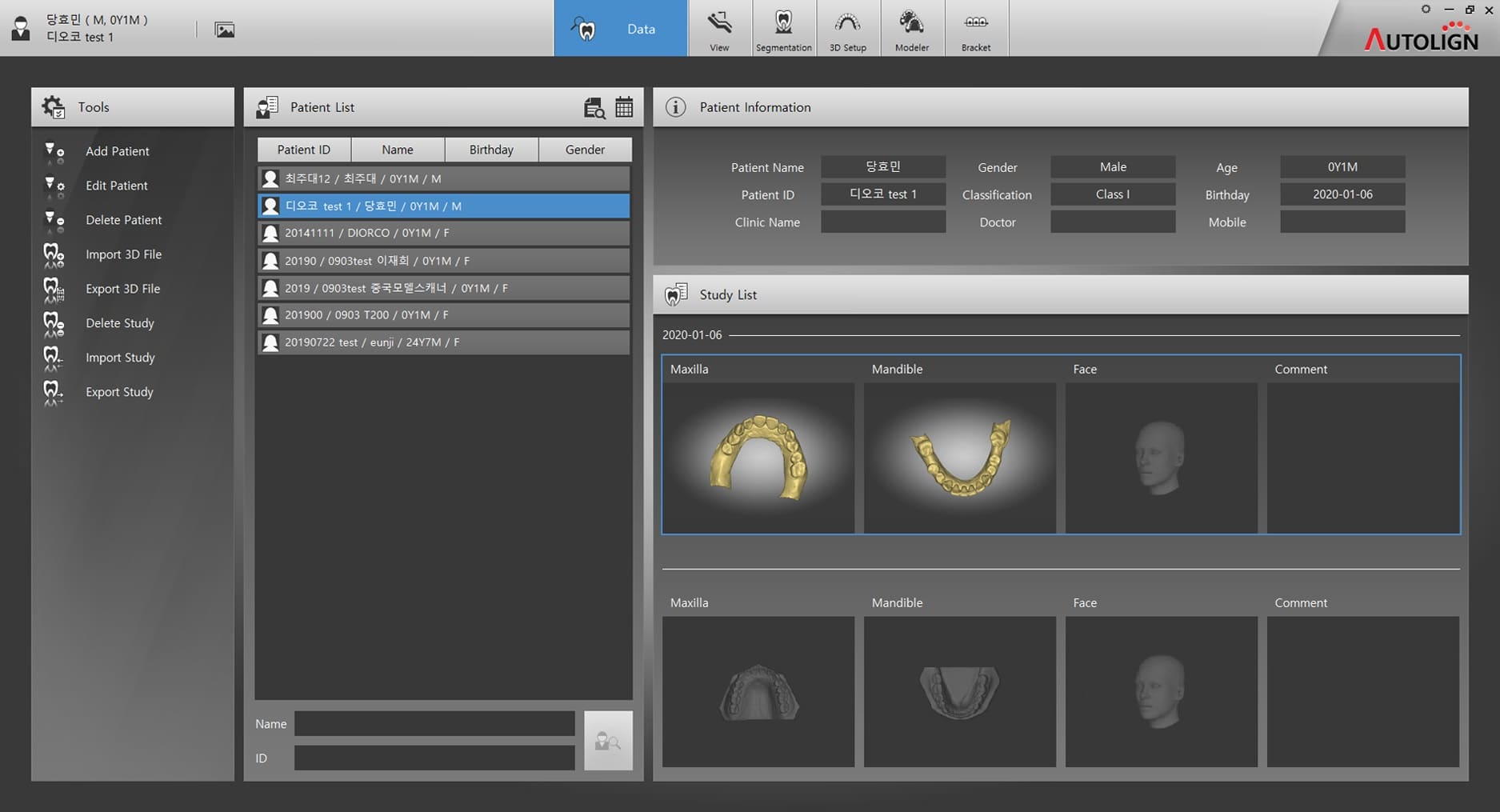
- Convenient and easy patient digital model storage and data management.
- Compatible with all IOS, Model Scanners.
- Compatible with stl, obj, ply file format.
- Convenient drag & drop.
- * Auto Repair mildly corrupted files.
- Efficient to work together using import / export function with no restriction.
II. Mesh Edit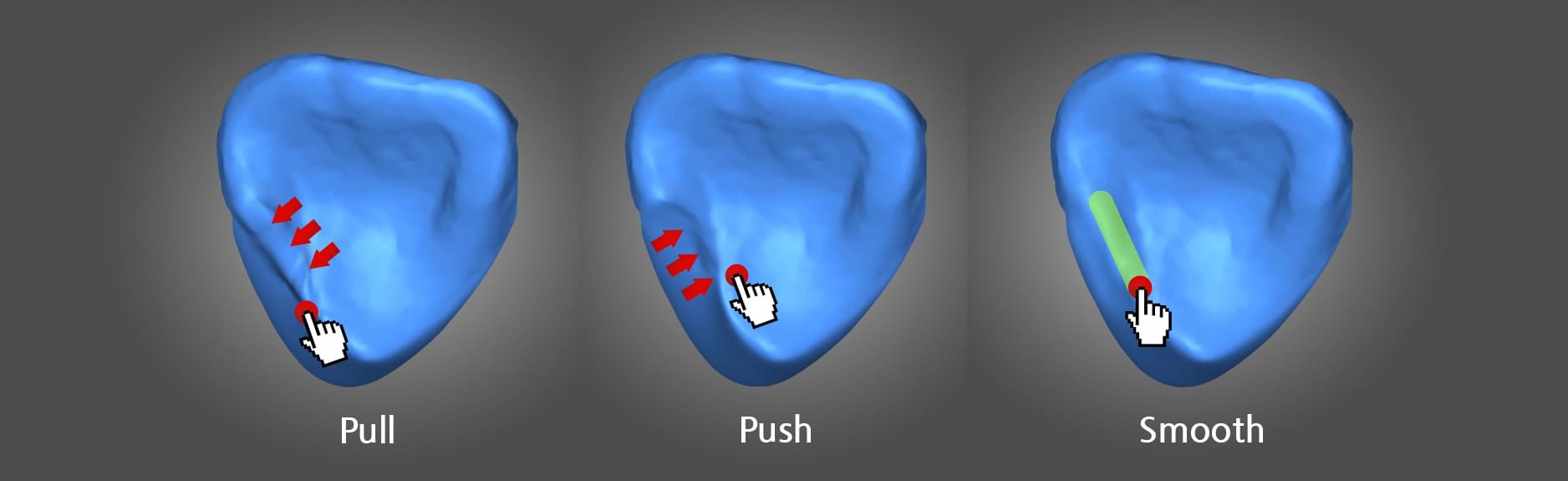
- Pull | Push | Smooth function to restore tooth
III. Create Model Base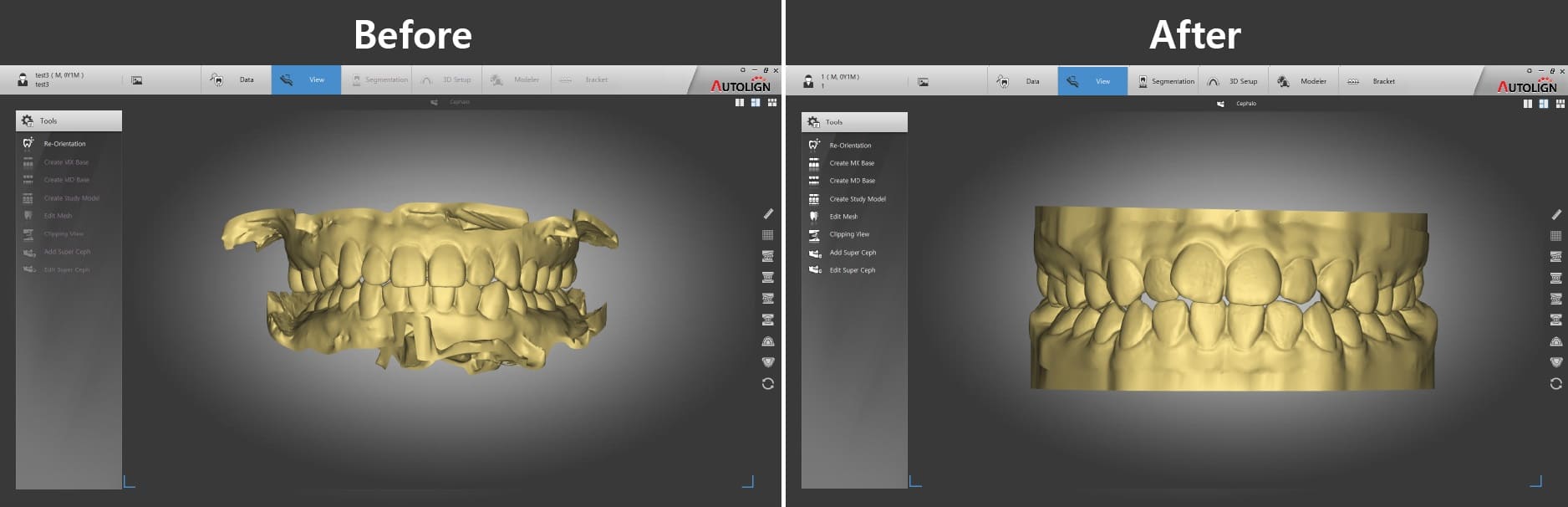
- Remove unnecessary parts and create spotless model base.
IV. Create Study Model
- Study model for diagnosis.
Analysis & Diagnosis
I. Automatic Model Analysis
- Analysis Report is automatically generated after segmentation.
- (Tooth Width | Bolton Ratio | ALD)
II. Overlay Tools
- Provides various measuring tools for diagnosis.
- (Measurement | Symmetric Line | Grid)
Simulation and Consultation
I. Tooth Segmentation
- Fast gingival line detection.
- Faster tooth segmentation (Under 5 seconds).
II. 3D Setup
- Easy tooth position adjustment

- Efficient tooth Extraction | Fixation | IPR Simulation



III. Multiple Setup
- Various treatment method can be simulated.
IV. Multi Layers
- Tooth movement can be set each step.
V. 3D Animation
- Teeth movement changes in animation.
VI. Superimposition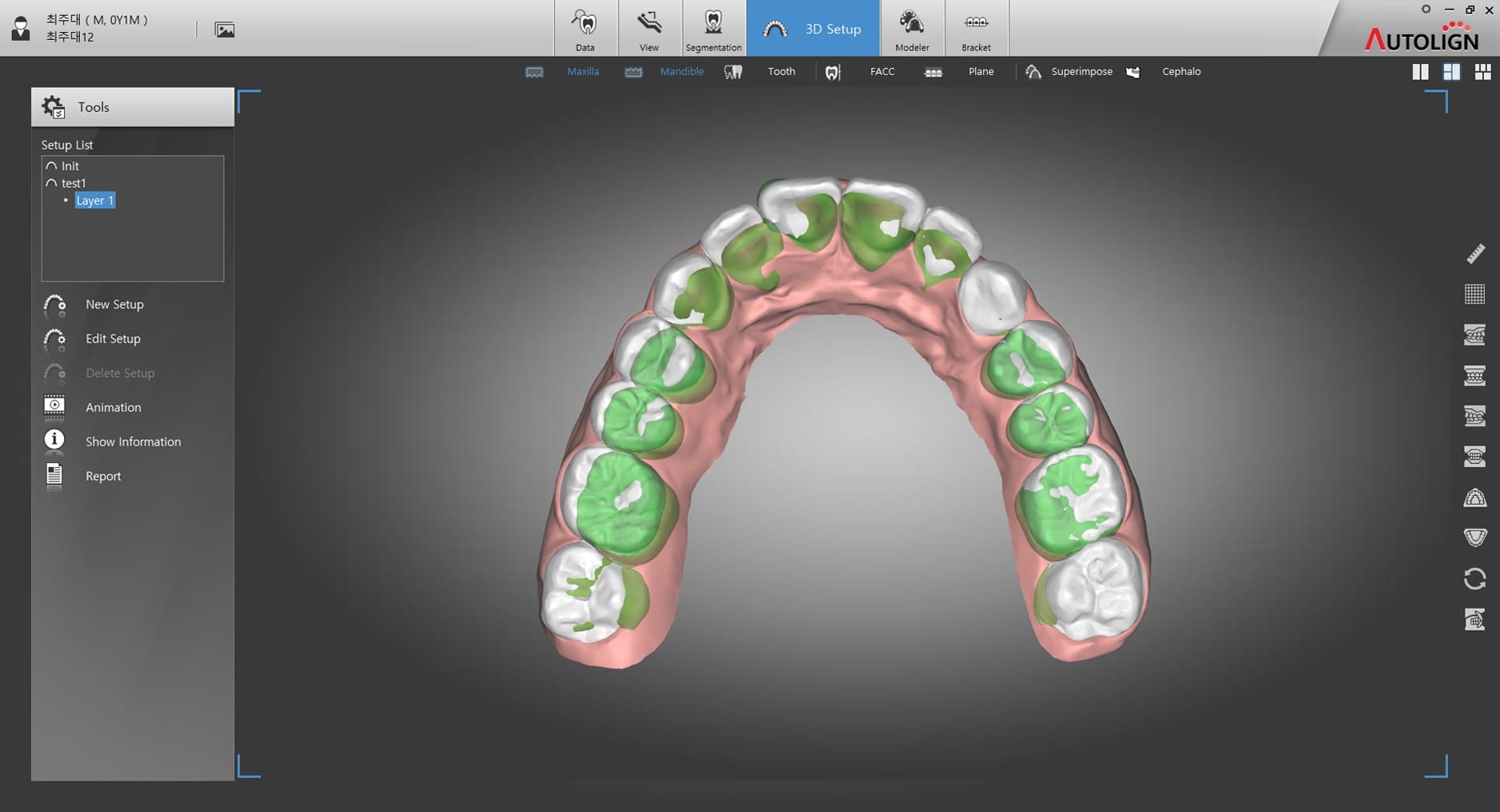
- Compare before and after changes.
VII. Super Ceph
- View Cephalogram and Model overlap.
Appliance Production
I. Clear Aligner
- The Models are created automatically by steps or one-step minimum movement amount.

- Attachment : Provides various adjustable attachments.

- Label : Can be attached on the model for printing.
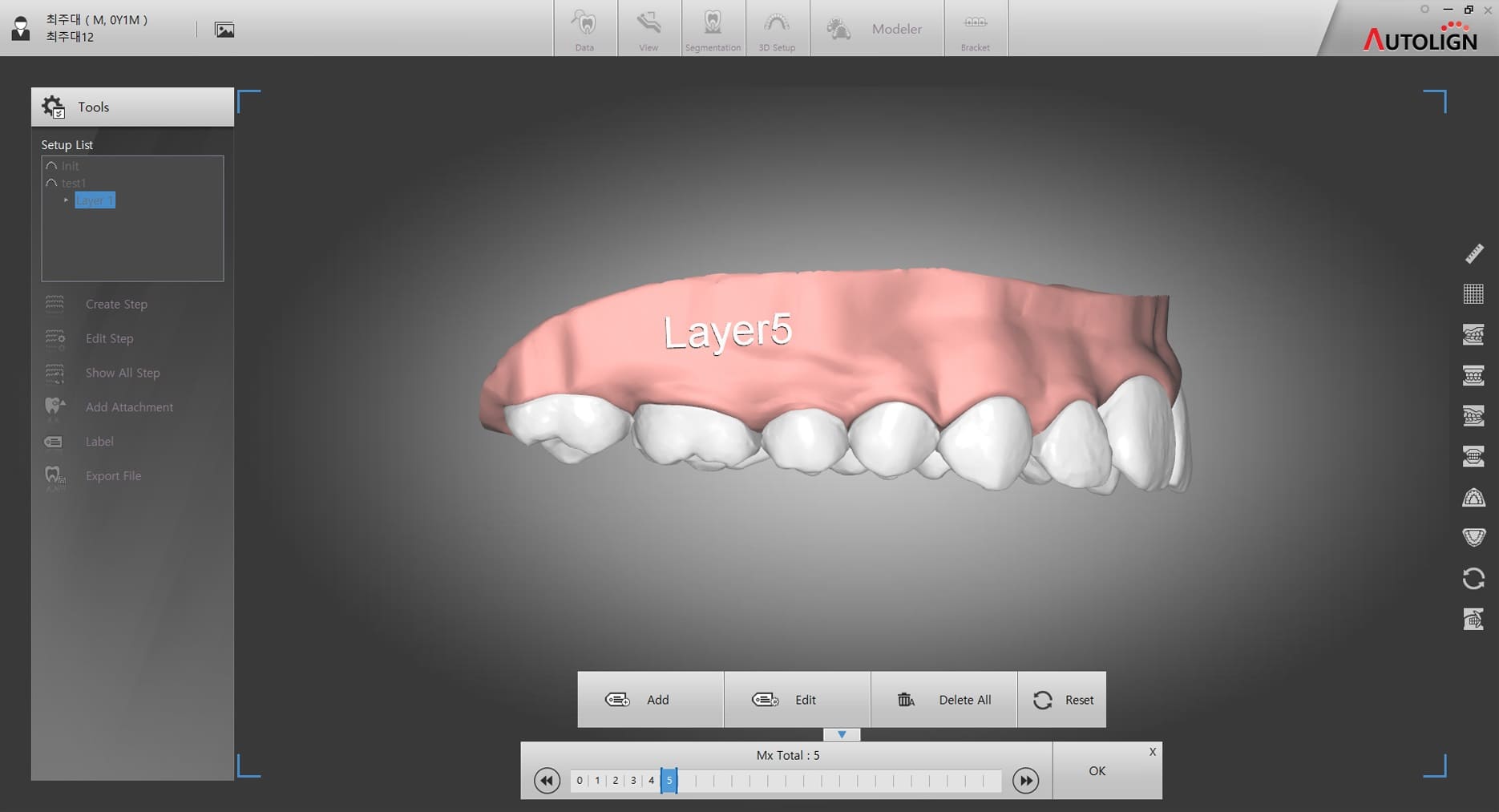
II. Auto Contact Check
- When inspecting each steps, a collision between teeth is displayed automatically.
III. Auto Step Update
- Subsequent steps are automatically updated if intermediate step is adjusted.
IV. IDB
- Create model for indirect bonding jig.

- Auto Attachment : The bracket is attached to the tooth surface automatically

ADDITIONAL FUNCTIONS
I. Occlusion Check

- Provides occlusion status of maxilla and mandible (Occlusion Check | Clipping View)
II. Direction Transition and Rotation Origin Change
OTHERS
I. Server / Client Structure
- Data from server can be viewed anywhere within local network.
II. Affordable Price
- No Annual Fee | Low Price | Free Viewer Version
Experience full compatibility when you use Autolign with our Medit i500 intraoral scanner!
Orthodontics has never been so convenient
About DIORCO
 Company Name: DIORCO Co.,Ltd.
Company Name: DIORCO Co.,Ltd.
Date of Founding: 11th November 2014
DIORCO (“Digital Orthodontic Company”) is a company specializing in orthodontic solutions development.
We provide a variety of solutions that facilitate diagnosis, consultation for orthodontic patients and appliance production. Based on our products’ exceptional excellency and expandability, we are leading a “Paradigm Shift” in orthodontic 3D diagnosis and appliance production market.
More than 10 years of experience in orthodontic solution development, sales, and customer support, we promise to provide the best products and services.
Location: #401, Bong Bldg., 26 Yeongil-ro, Yeongtong-gu, Suwon-si, Gyeonggi-do, South Korea
Specialty:
- 3D Orthodontic Simulation Software
- 3D/2D Image Data Management Solution
- 2D Cephalometric Analysis Software
- Web based Service Platform for Clear Aligner
Mission:
- To become world’s best 3-dimensional simulation software & service provider in dental market.
Visit Autolign's official page




